Password Management 0 0
Last updated on Jun 26, 2024 11:33 in Security
How to manage your account password
Step 1: Log in to your BellBank app.
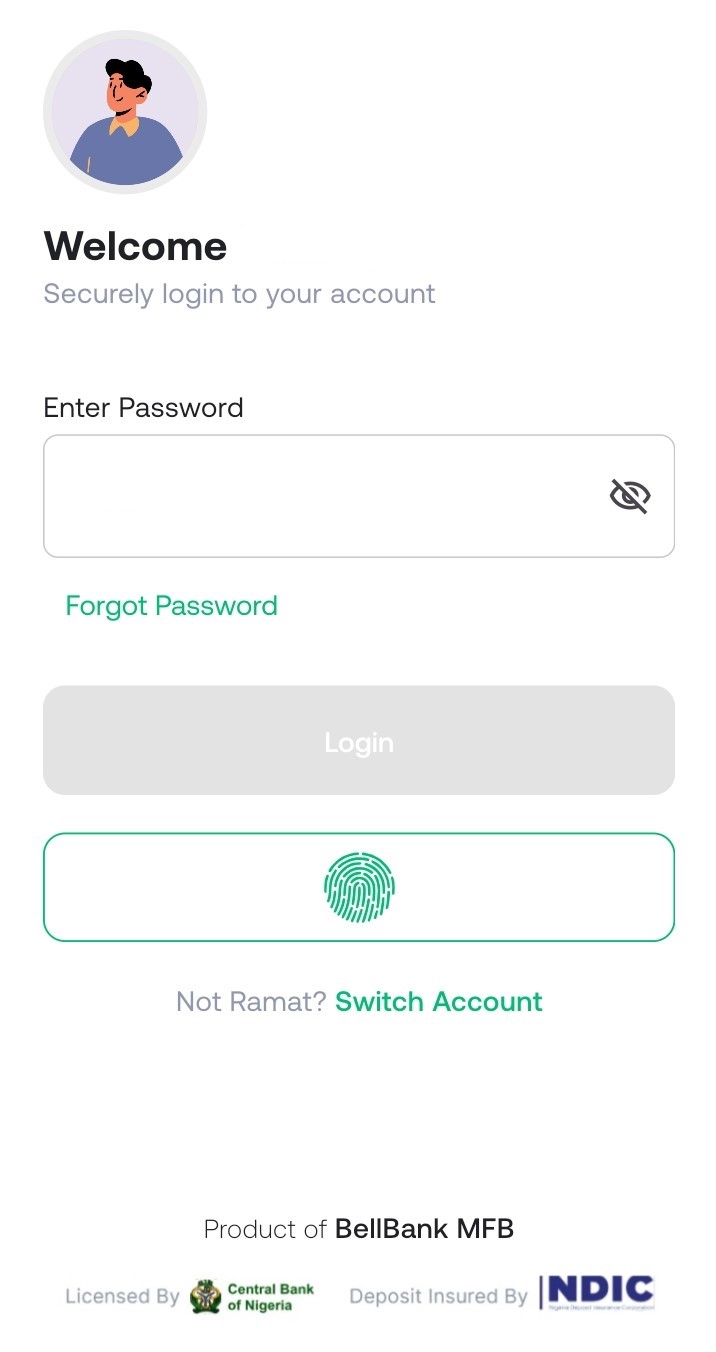
Step 2: Go to "Settings" > "Security."
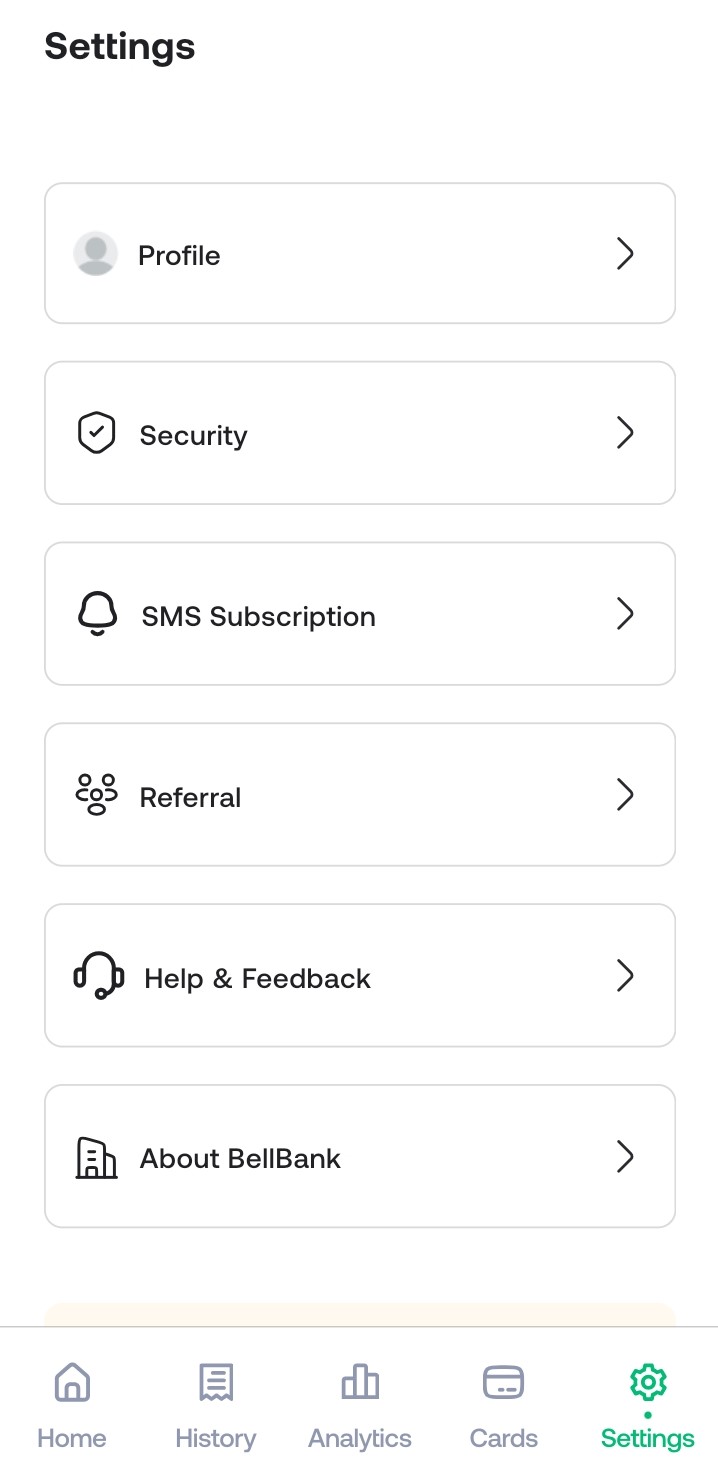
Step 3: Select "Password management"
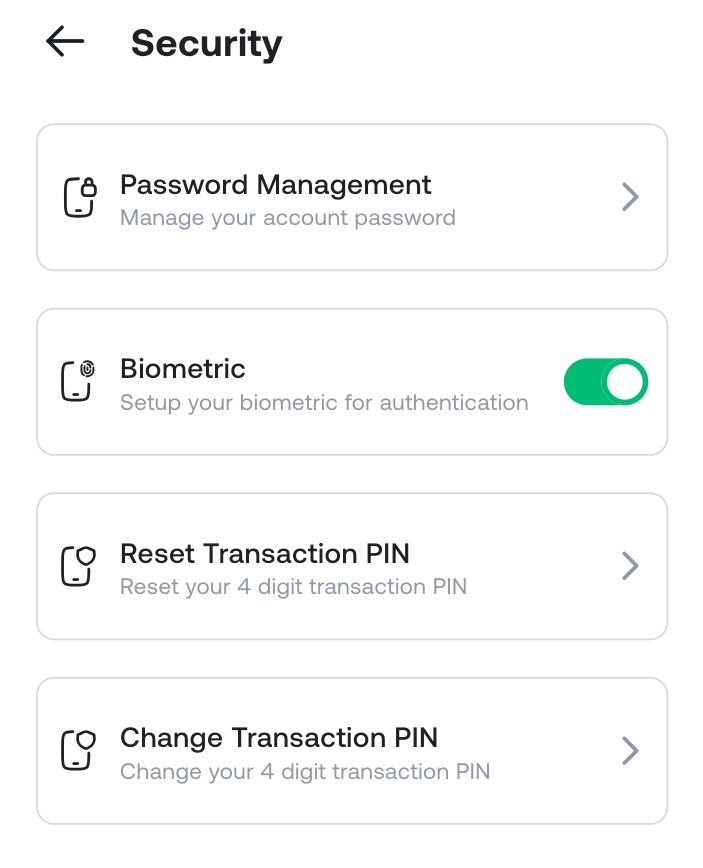
Step 4: Change password by entering your wallet current password 'Old Password', then enter the new password 'Create Password' and confirm password.
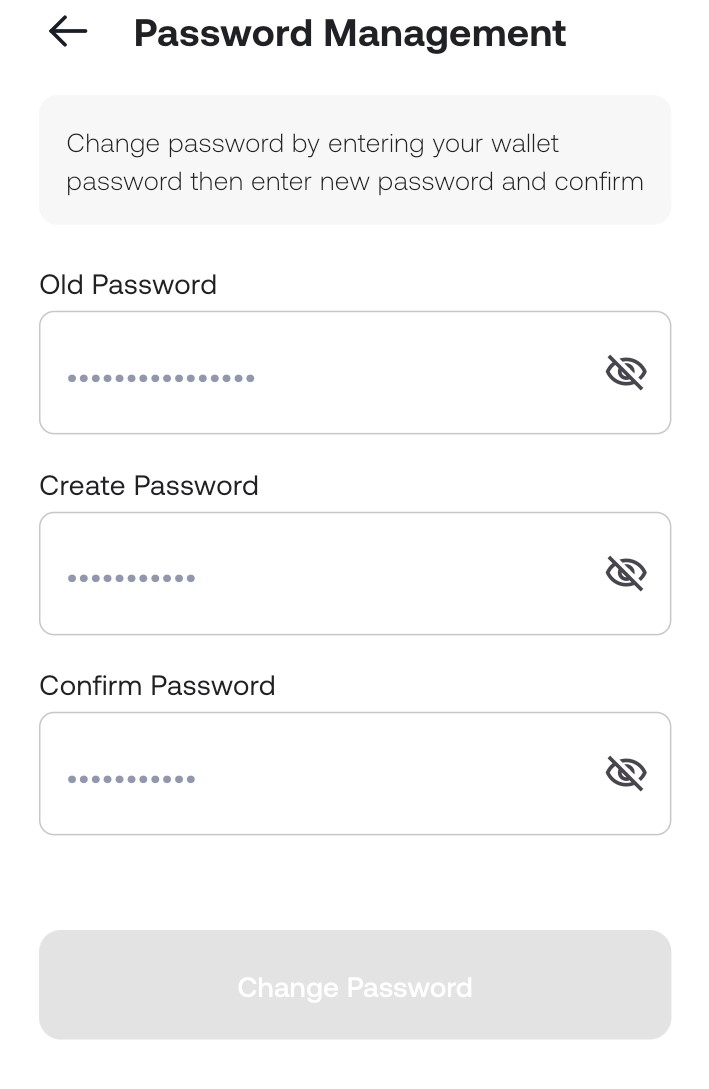
Step 5: Click on "Change Password"