Updating Personal Information 1 5
Last updated on Jun 26, 2024 11:09 in On-boarding
How to Update your profile
Step 1: Log in to your BellBank app.
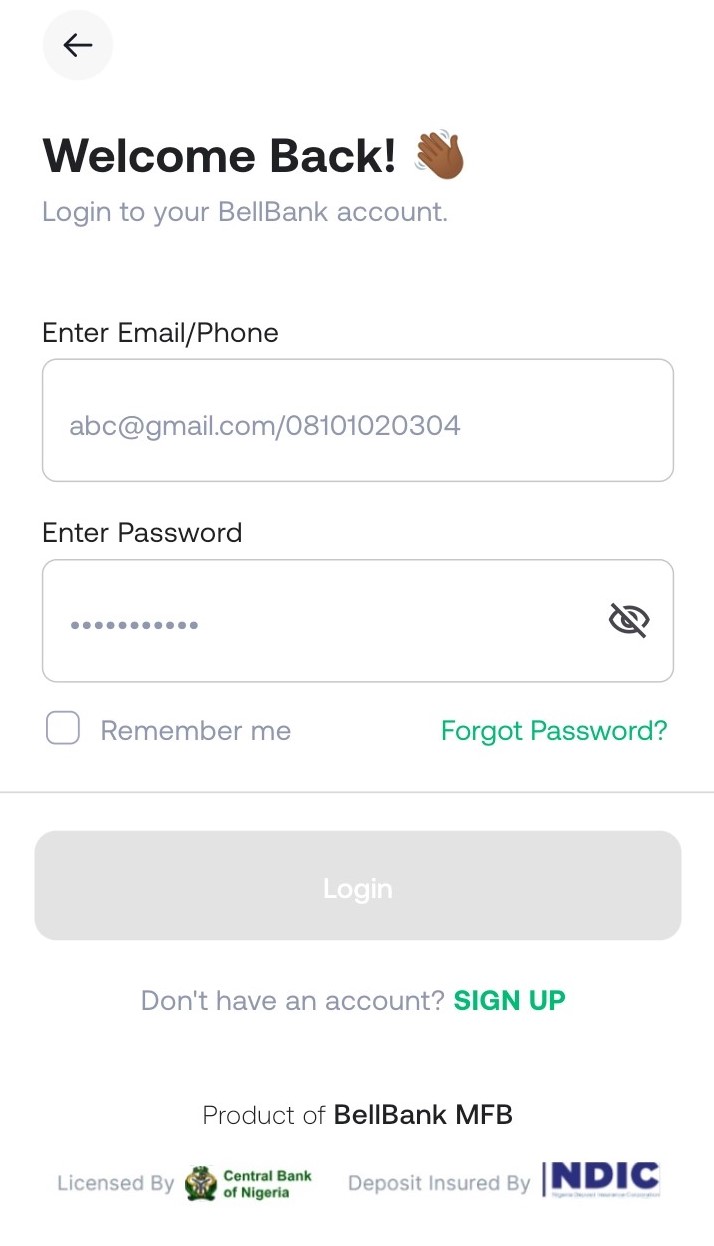
Step 2: Go to "Settings" on the home page.
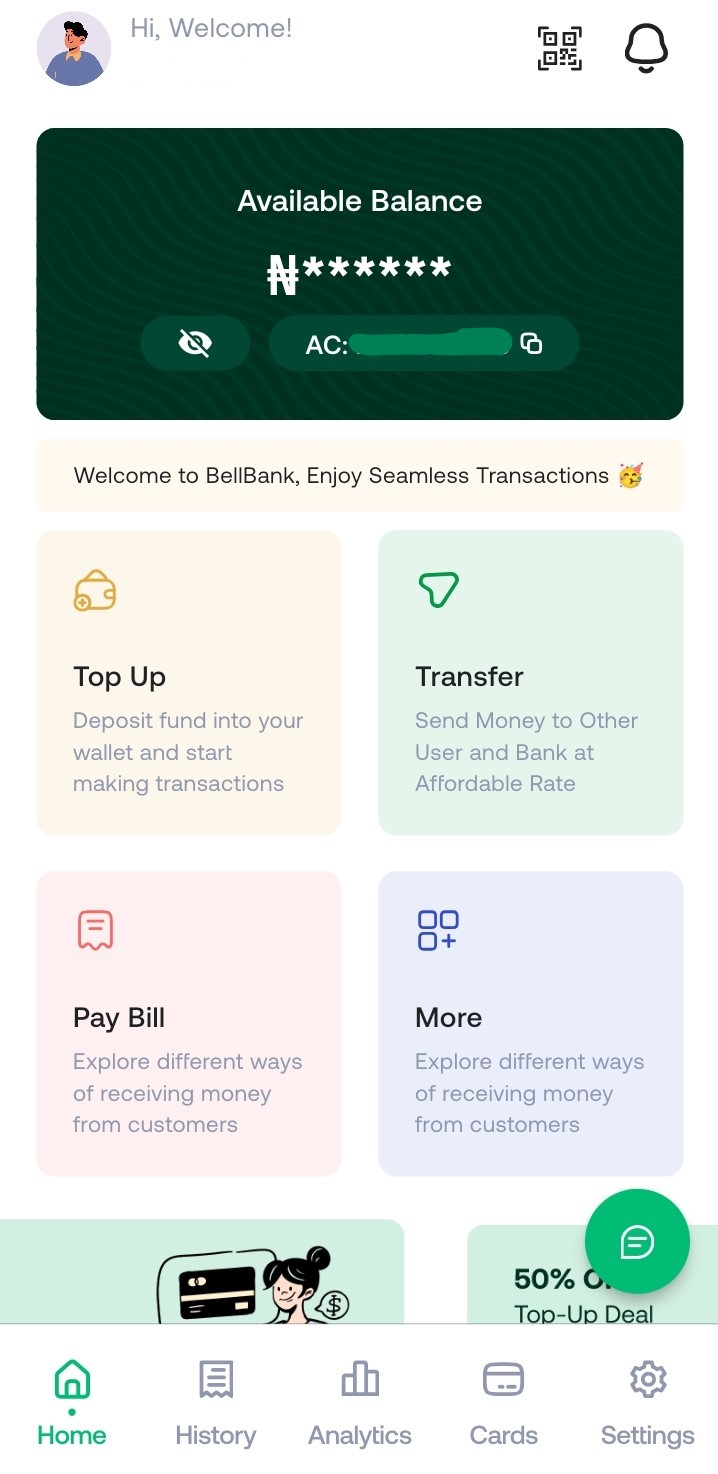
Step 3: Select "Profile"
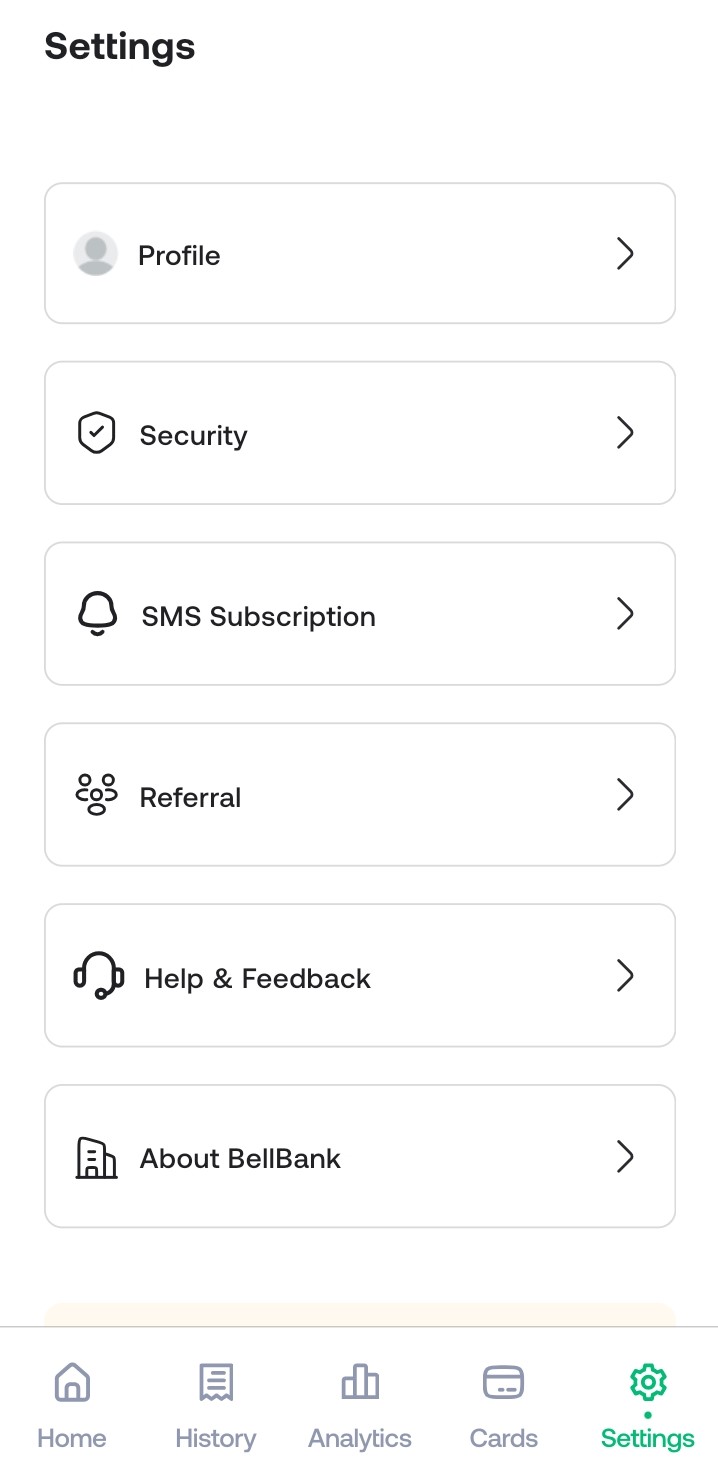
Step 4: Enter your phone number, email address, or other personal details as needed and the select "Update".