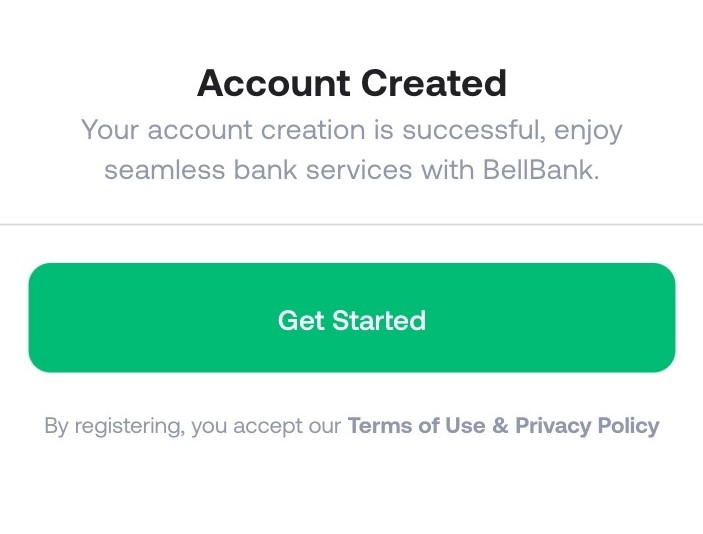Account Registration 3 0
How to Create a BellBank Account (Personal)
Step 1: Download the BellBank app from the Apple App Store or Google Play Store.
Step 2: Open the app and select "Create Account."
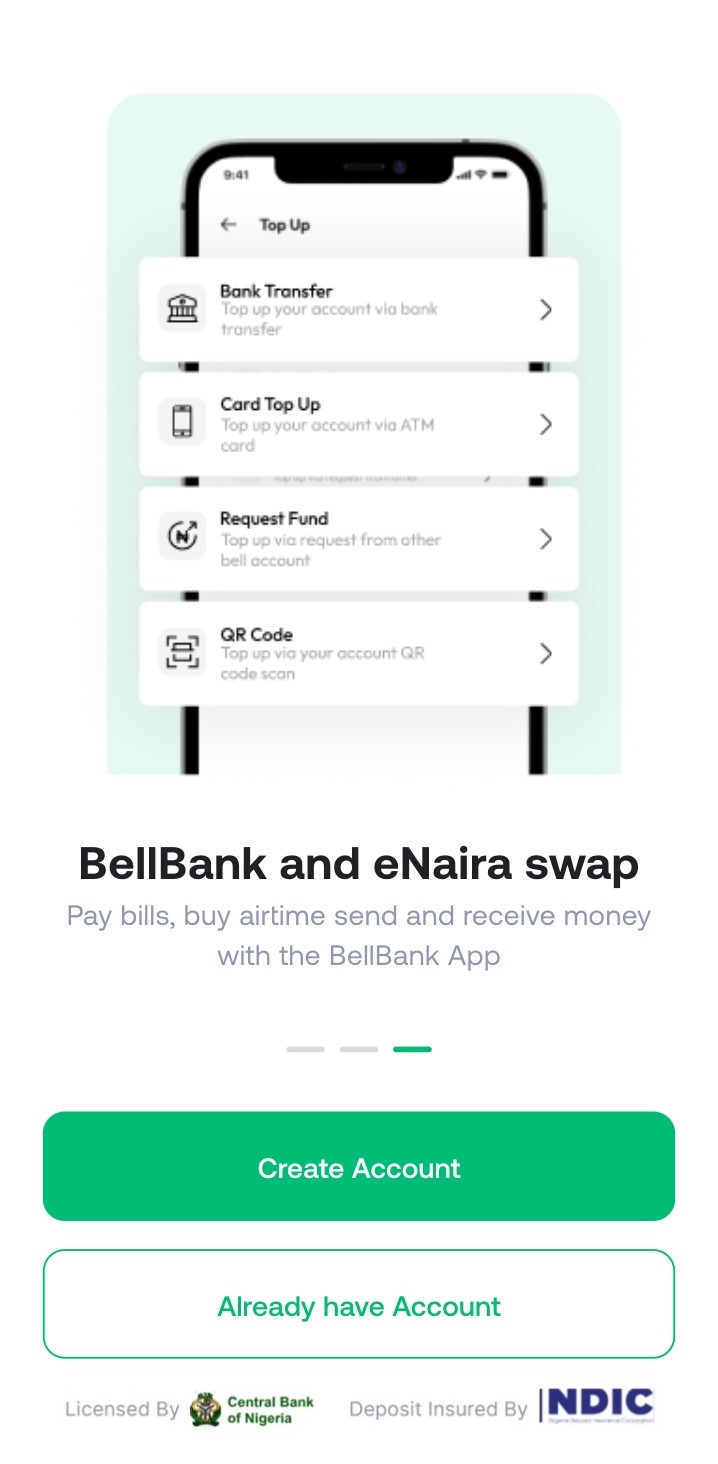
Step 3: Enter your email, phone number and select "Continue".
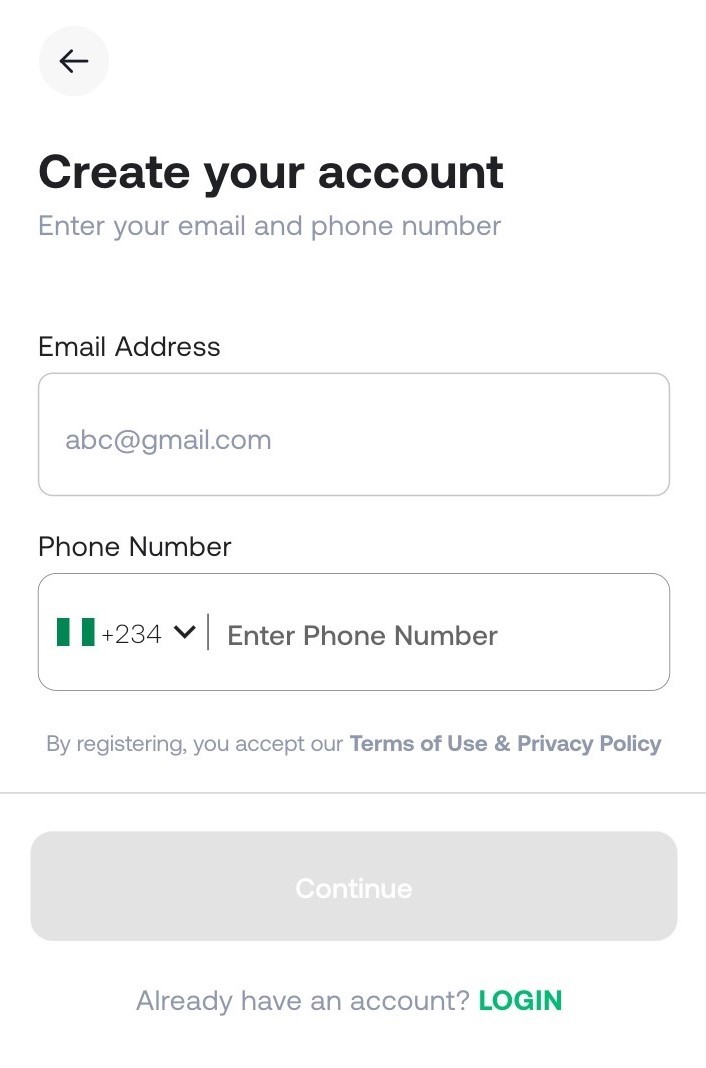
Step 4: Verify your identity using the One-Time Password (OTP) sent to your phone.
Step 5: Verify your National Identification Number (NIN) and Date of Birth (DOB) and select "Continue"
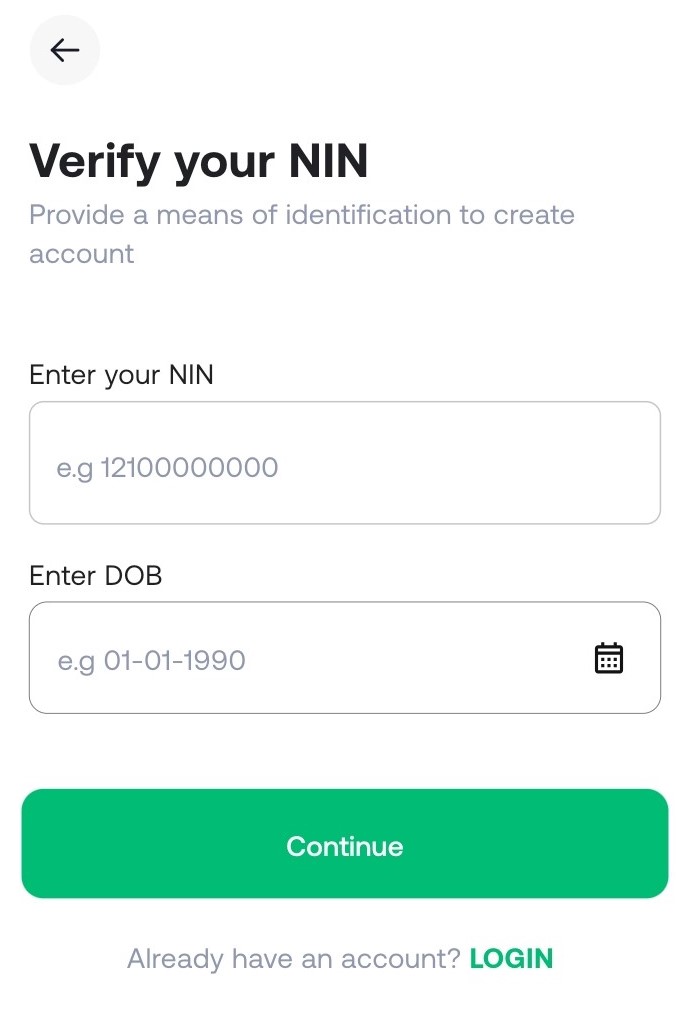
Step 6: Create a Tag Name
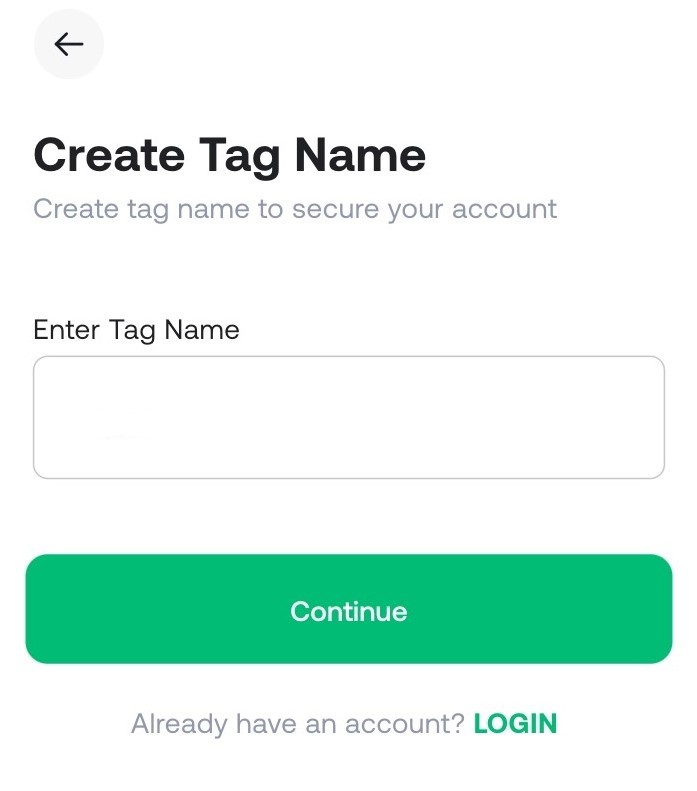
Step 7: Set up your account password and select "Continue".
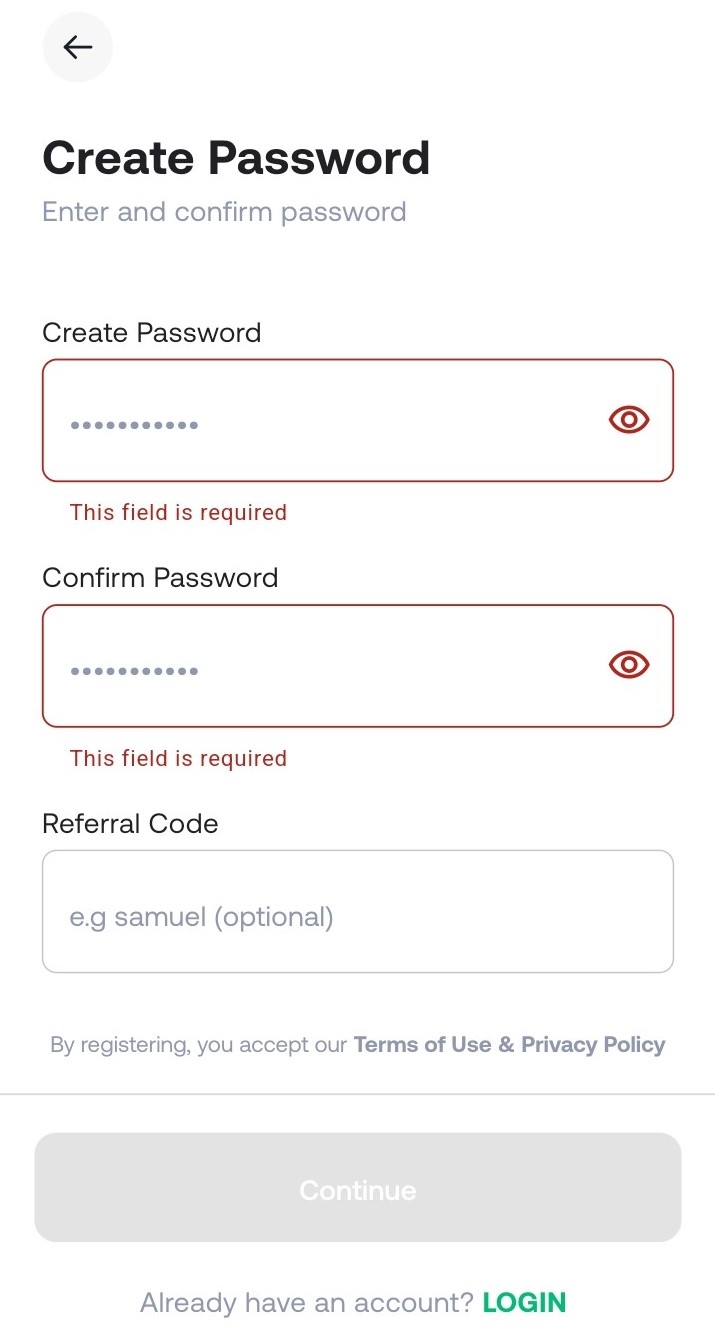
Step 8: Then confirm you information by entering your correct personal details and complete the registration by reviewing and agreeing to the terms and conditions.
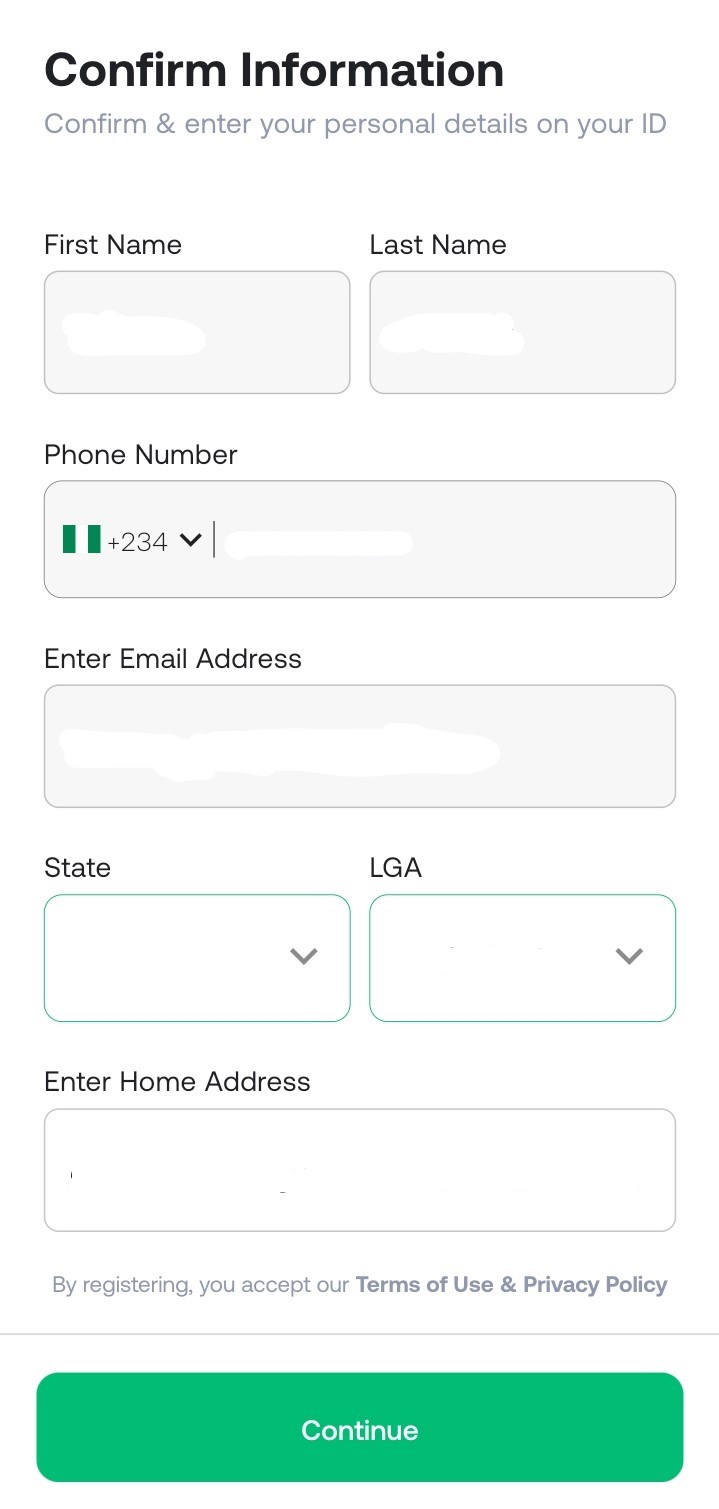
Step 9: Get Started