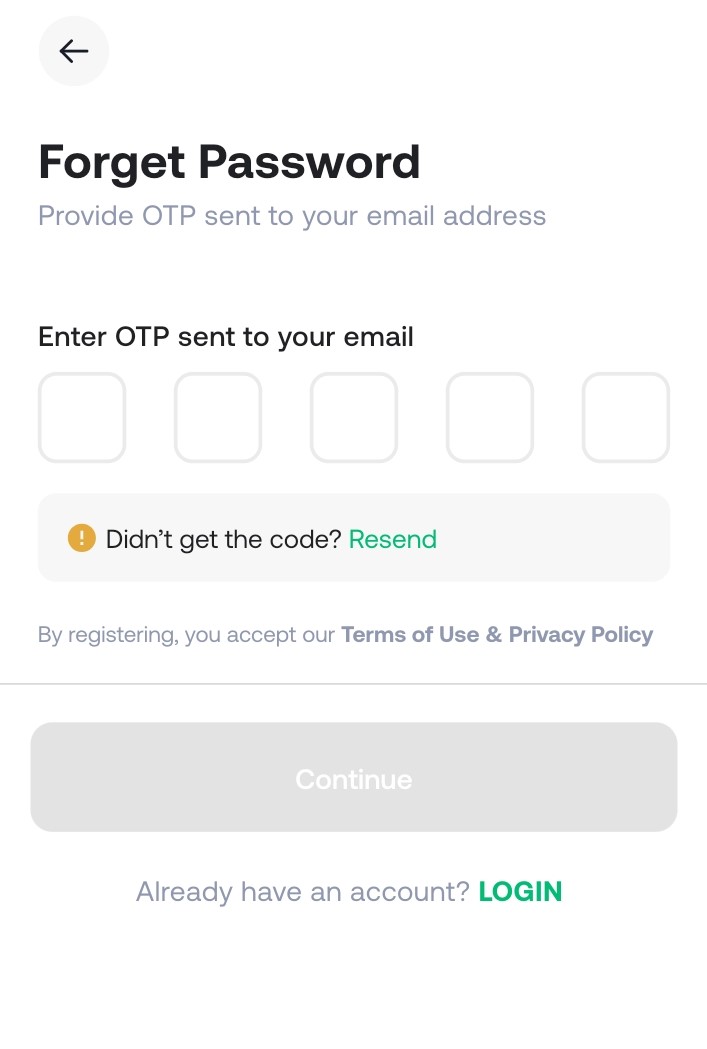Password Reset 0 0
Last updated on Jun 25, 2024 12:38 in On-boarding
Resetting your Password
Step 1: On the login screen, select "Forgot Password."
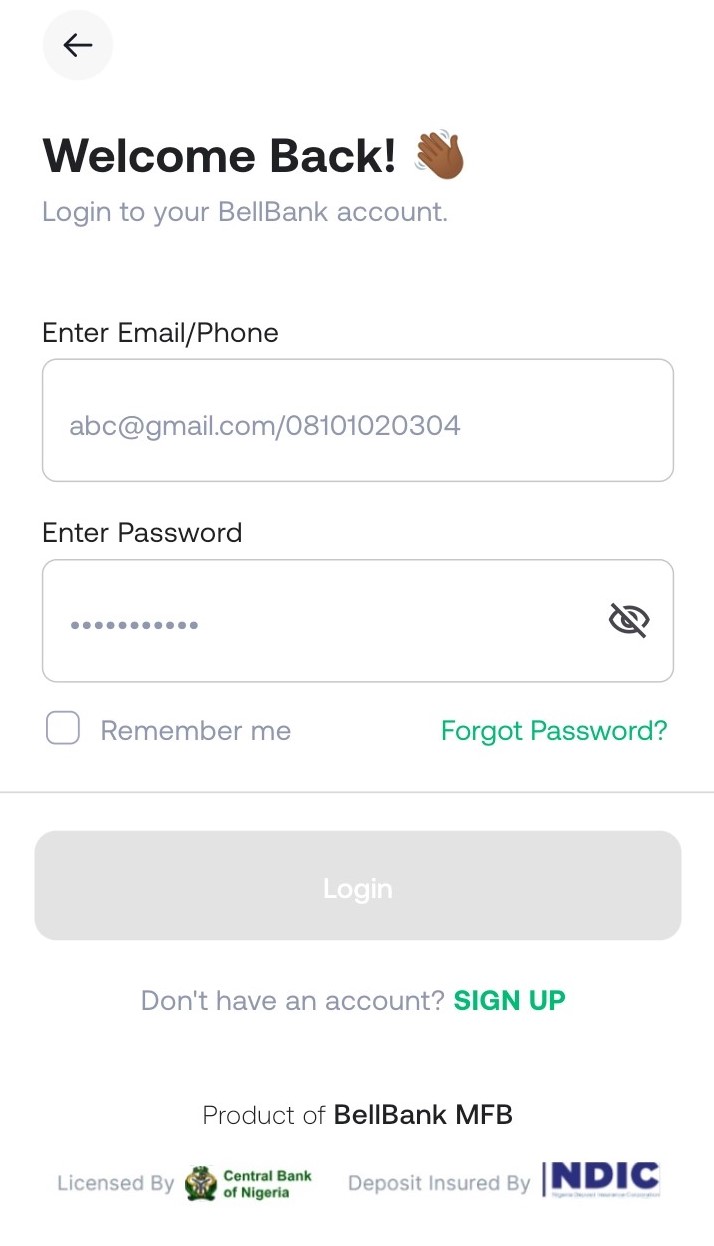
Step 2: Select "Reset option"
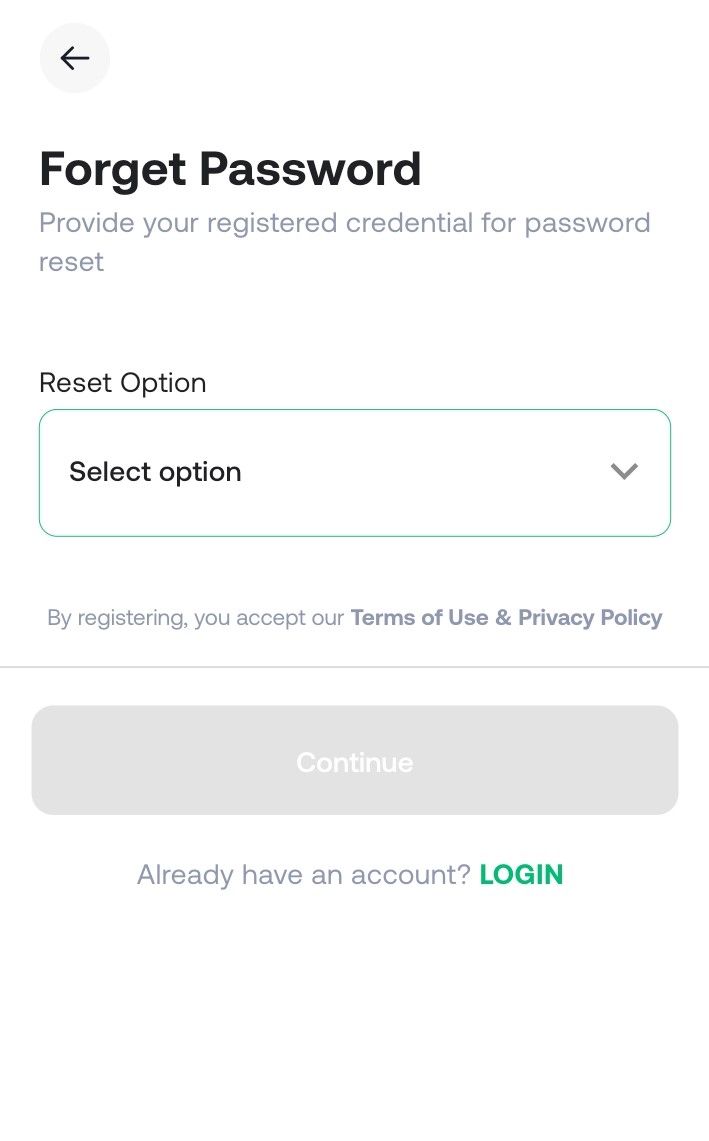
Step 3: Enter your registered email address or phone number and click "continue".
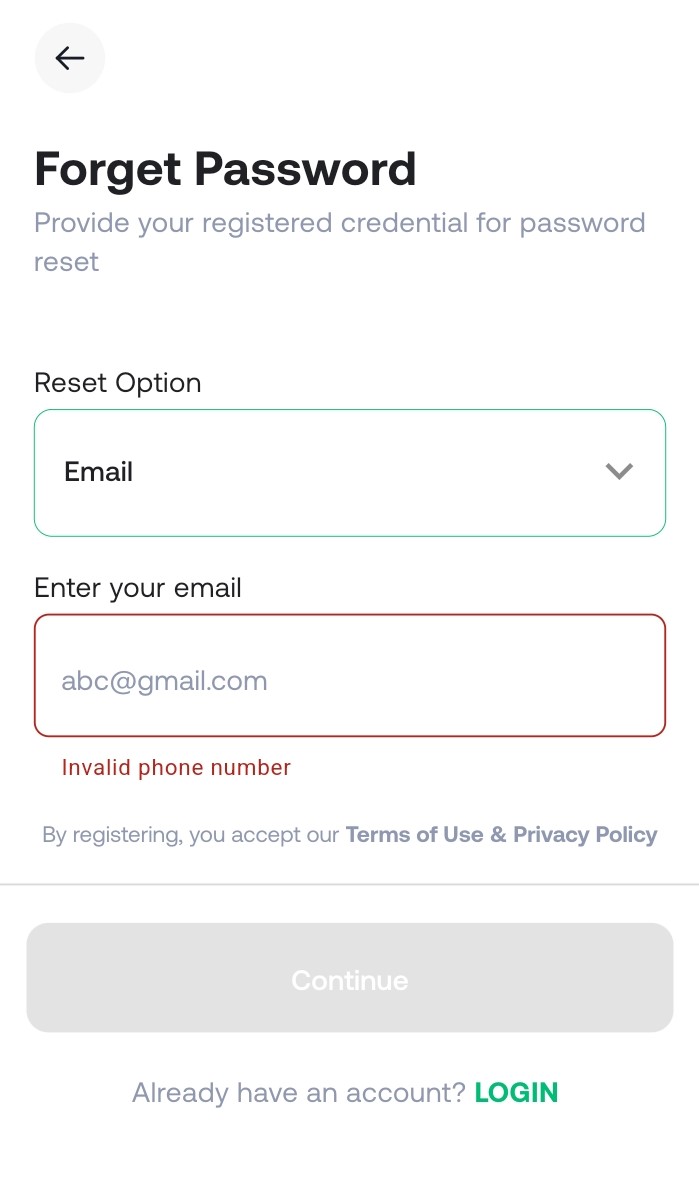
Step 4: Follow the instructions sent to your email to reset your password.